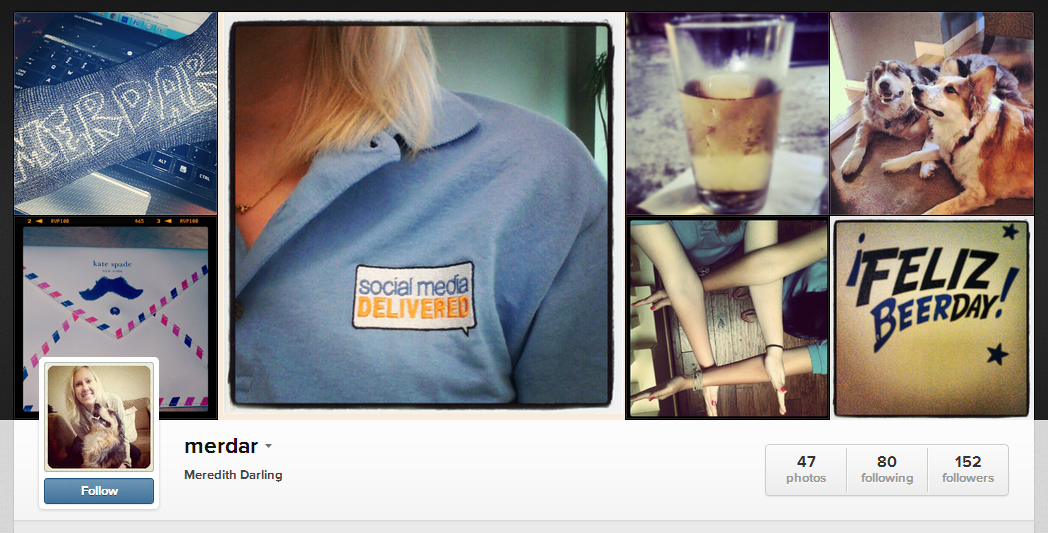Facebook: Put a Picture on It
Meredith Darling | @merdar Despite what you may think, large social sites like Facebook don't go through major overhauls for nothing. The switch to timeline was a strategic move to place more emphasis on pictures, and that was even before the Instagram** acquisition was announced.
Providing the best photo-sharing experience is one reason why so many people love Facebook, and we knew it would be worth bringing these two companies together. - Mark Zuckerberg
So how does that change the social media strategy for businesses on Facebook? So glad you asked! If you've ever wondered why some images look huge on Facebook and some look small, it's because the small "images" are actually links that generate an image. When a photo is uploaded it is done so using it's original dimensions. Time has taught us that the bigger the better (coughTexascough) and that stays true when it comes to social media.
Take these two Facebook posts as an example. The one on the left by someecards is arguably far more entertaining than the one on the right, a USB hub that looks like a toaster posted by Mashable's Social Media Facebook page. The difference in image size is outstanding. While it is slightly shrunk here, the someecards image post is still barely readable at it's normal size. The page has over 435,000 likes and yet their cards only average around 150 likes a pop. Compare that to Mashable's Social Media page with 76,000+ likes on the page and yet their larger image of a USB toaster received almost 100 more likes and 50 more shares. I don't know about you, but in my mind it's no contest as to which is more entertaining. What would someecards' reach be if they uploaded their cards and linked to them like Mashable did? My guess it significantly farther.
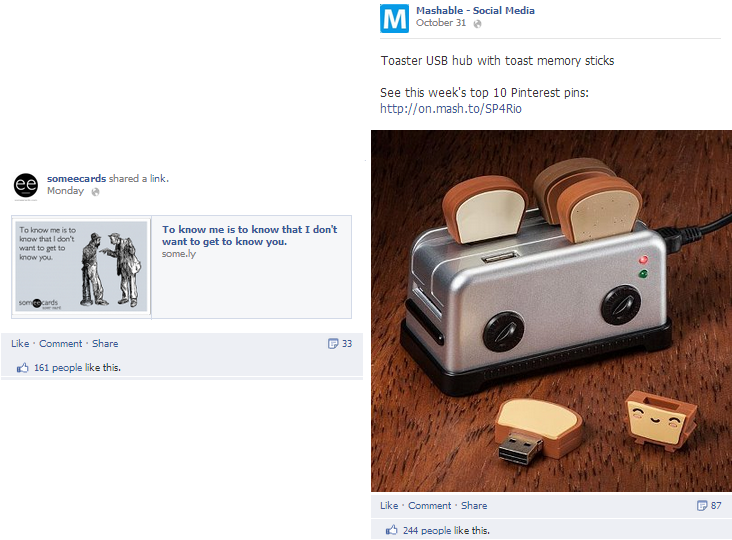
Tips to increase user engagement with your company's Facebook page:
- Always upload photos and use a link shortener to link to the article in the text of the post
- Upload an image and ask followers to write in a caption
- Don't only talk about your brand, you're not as exciting as you think you are
- Reposition your photo, sometimes it can make all the difference
- Update your cover photo regularly
- Ask your audience a question
- Forget the above bullets and contact Social Media Delivered
More on Facebook:
- Social Media Tip: Using Images on your Facebook Page
- Hoot, Hoot, Is Your Content Cute?
- Social Media Tip: Pretty Pictures
**Instagram has begun rolling out profile pages for its users. If you're thinking it looks pretty much like Facebook, that's because it does. I wonder how long it will take Facebook to just make this a separate tab on people's Facebook page, or give us the option to create covers with our Instagram images. Ohh... the possibilities.